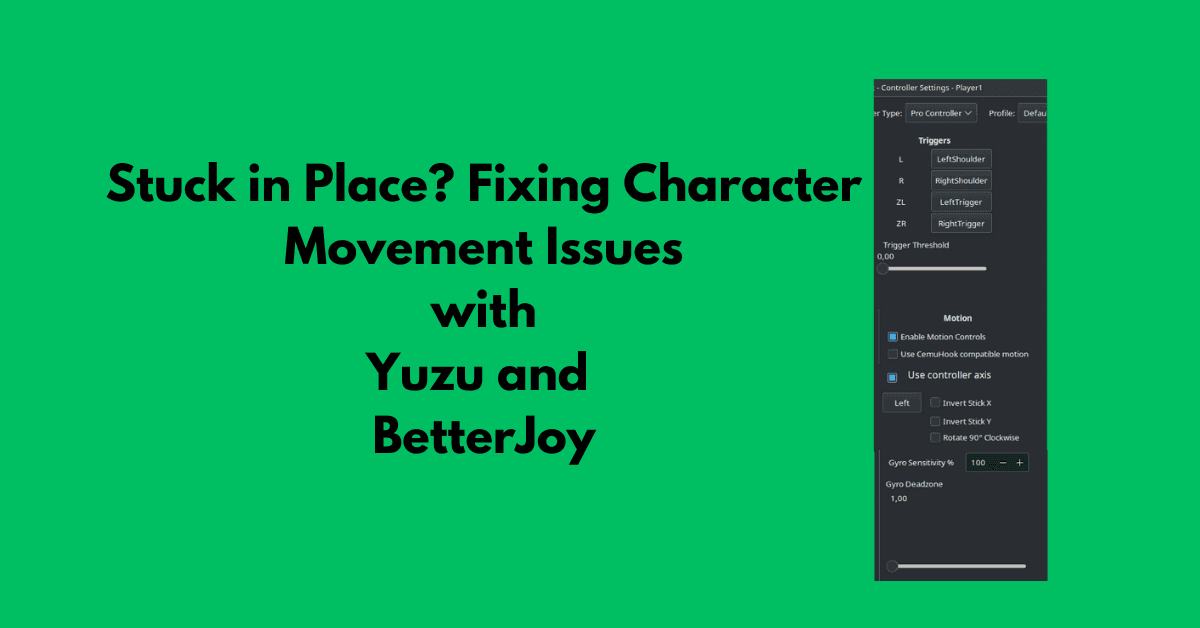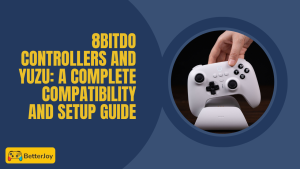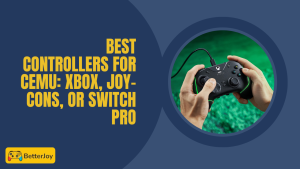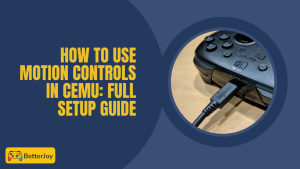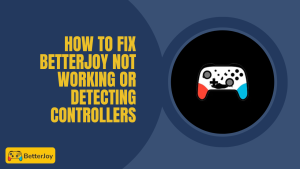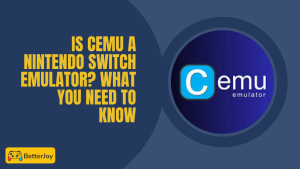Table of Contents
ToggleIntroduction
Yuzu, a popular Nintendo Switch emulator, lets you experience your favorite Switch titles on your PC. However, Character Movement Fixes for Yuzu and BetterJoy, a program enabling Switch Controller to be used on PC, can sometimes lead to character movement problems. This can be incredibly frustrating, hindering your gameplay and keeping your character stuck. Fear not, adventurer! This guide will delve into the potential causes of these movement issues and explore solutions to get your character moving smoothly once again.
Unearthing the Cause: Why Your Character Won’t Move in Yuzu with BetterJoy
Experiencing character movement issues in Yuzu while using Character Movement Fixes for Yuzu and BetterJoy can seriously cramp your gaming style. Here’s a breakdown of the three main suspects behind these frustrating glitches:
1. Issue with BetterJoy Configuration (e.g., Deadzone Settings):
- Misconfigured Deadzones: BetterJoy might offer dead zone settings that create a virtual buffer zone around the center position of the analog stick. While intended to minimize minor drift, huge dead zones could prevent your character from moving when you initiate slight movements on the joystick.
- Incorrect Button Mapping: In rare cases, your controller buttons might be incorrectly mapped within BetterJoy. This could lead to issues where the intended movement buttons (e.g., joystick) aren’t registering input in betterjoy with yuzu.
Signs Pointing to BetterJoy Configuration Issues:
- Movement Issues Across Games: If the problem occurs in multiple Yuzu games, it suggests a configuration issue within BetterJoy rather than a specific game incompatibility.
- Recent Configuration Changes: Did the movement problems start after you adjusted BetterJoy’s settings? You might have inadvertently altered crucial settings like dead zones or button mappings.
Conflict Between Yuzu and BetterJoy:
- Software Clash: Sometimes, Yuzu and BetterJoy might not play nicely together, leading to conflicts in how they interpret controller input. This could manifest as character movement issues, button mapping inconsistencies, or even crashes.
- Incompatible Versions: Using outdated versions of Yuzu or BetterJoy could increase the chance of compatibility issues and glitches.
Signs Pointing to Yuzu-BetterJoy Conflict:
- Movement Issues Specific to Yuzu: If character movement works flawlessly in other applications using BetterJoy but not in Yuzu, it suggests a potential conflict between the emulator and the controller software.
- Recent Software Updates: Did the movement problems arise after updating Character Movement Fixes for Yuzu and BetterJoy? This could be a clue that new software versions introduced an incompatibility.

Problem with the Specific Game Being Played in Yuzu:
- Game-Specific Issues: In rare cases, a specific game you’re playing in Yuzu might have inherent compatibility problems with controller input, even without Character Movement Fixes for Yuzu and BetterJoy. This could lead to erratic character movement or unresponsive controls.
- Community Reports: Check online forums or communities dedicated to Yuzu emulation to see if other users have reported similar movement issues with the game you’re playing.
The following section will explore troubleshooting steps you can take to address each of these potential causes and get your character moving smoothly in Character Movement Fixes for Yuzu and BetterJoy.
Character Movement Fixes for Yuzu and BetterJoy
When your character gets stuck in Yuzu while using Character Movement Fixes for Yuzu and BetterJoy, don’t panic! Here are some troubleshooting steps to diagnose the problem and get your character back on track:
1. Inspecting BetterJoy Settings:
- Calibrating Deadzones: Character Movement Fixes for Yuzu, and BetterJoy might offer calibration options for your controller’s analog sticks. This can help ensure the center position is registered correctly, minimizing the impact of dead zones. Character Movement Fixes for Yuzu and BetterJoy.
- Adjusting Deadzone Size: If you suspect huge dead zones are preventing movement, navigate to Character Movement Fixes for Yuzu and BetterJoy’s settings and locate options related to dead zone size. Reduce the dead zone value to a smaller range, allowing your character to respond to even slight joystick movements.
2. Verifying Controller Mapping in Yuzu:
- Mapping Consistency: Ensure your controller buttons are mapped correctly within Yuzu’s settings. The buttons you press on your controller (as recognized by BetterJoy) should correspond to the intended in-game actions (e.g., joystick for movement).
- Consulting Online Resources: If unsure about the correct button mapping for your controller or game, consult online resources like Yuzu documentation or community forums to find recommended configurations. Character Movement Fixes for Yuzu and BetterJoy.
3. Exploring Alternative Solutions:
- Yuzu’s Native Controller Support: Yuzu also offers built-in controller support. While Character Movement Fixes for Yuzu and BetterJoy provide more customization options, try using Yuzu’s native controller support to see if the movement issues persist. This can help isolate whether the problem lies with BetterJoy or Yuzu’s emulation.
- Game-Specific Troubleshooting: In rare cases, the issue might be specific to your game in Yuzu. Search online forums or communities dedicated to Yuzu emulation to see if other users have reported similar movement problems with that particular game. Community solutions or compatibility patches might be available.
Conquering Character Standstill: A Smooth Journey Through Yuzu
Character Movement Fixes for Yuzu and BetterJoy Experiencing character movement issues in Yuzu while using BetterJoy can be a real roadblock to your gaming experience. However, by understanding the potential causes – BetterJoy configuration issues, conflicts between Character Movement Fixes for Yuzu and BetterJoy, or even game-specific problems – and implementing the troubleshooting steps outlined above, you can increase your chances of getting your character moving smoothly again.
This guide explored the importance of checking Character Movement Fixes for Yuzu and BetterJoy settings for dead zones and controller sensitivity, verifying proper controller mapping within Yuzu, and considering alternative solutions like Yuzu’s native controller support or game-specific troubleshooting.
My character won’t move in Yuzu when I’m using BetterJoy. What’s wrong?
A: There are three main culprits:
- BetterJoy Configuration: Incorrect deadzone settings or button mapping within Character Movement Fixes for Yuzu and BetterJoy could prevent proper movement registration.
- Yuzu-BetterJoy Conflict: Sometimes, Yuzu and BetterJoy might not interact seamlessly, leading to movement issues.
- Game-Specific Problem: In rare cases, the specific game you’re playing in Yuzu might have inherent compatibility issues with controller input.
Conclusion
In conclusion, fixing character movement issues in Yuzu and BetterJoy can significantly enhance your gaming experience. By following the outlined troubleshooting steps and applying the proper adjustments, you can resolve common glitches and enjoy smoother gameplay. Whether you’re facing lag, erratic movement, or other hiccups, our guide offers practical solutions to get your setup running seamlessly. Keep your software updated and experiment with configurations to find what works best. Happy gaming, and may your characters move effortlessly through every adventure!
FAQs:
1. How can I fix Character Movement Fixes for Yuzu and BetterJoy configuration issues?
A: Try calibrating dead zones and adjusting the deadzone setting within betterjoy server. Ensure proper button mapping is set for your controller in Character Movement Fixes for Yuzu and BetterJoy.
2. How do I verify controller mapping in Yuzu?
A: Check Yuzu’s settings for controller configuration. Ensure the buttons you press on your controller correspond to the intended in-game actions (e.g., joystick for movement). Online resources like Yuzu documentation or community forums can help with recommended configurations.
3. Are there alternative solutions?
A: Absolutely! Try using Yuzu’s native controller support to see if the movement issues persist. This isolates whether the problem lies with Character Movement Fixes for Yuzu and BetterJoy. Additionally, online communities might have solutions or compatibility patches to address movement problems for specific games.
4. I’ve tried these steps, but my character still won’t move!
- Consider updating BetterJoy with Yazu to the latest versions to ensure compatibility.
- Search online forums for your game and Yuzu to see if other users have reported similar movement issues and potential solutions.
Visit betterjoy.net for more tips and guidance on managing your website. They offer great resources for website management and security.
Latest Post