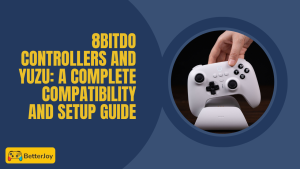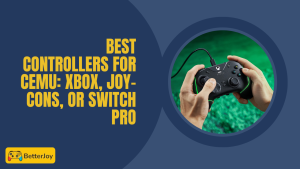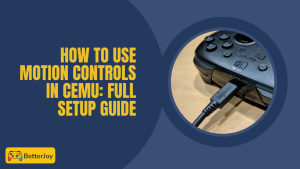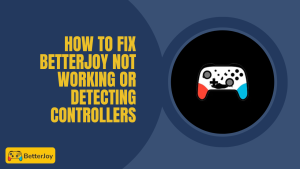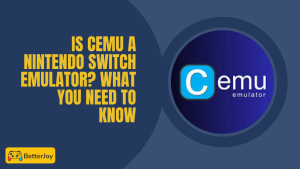Table of Contents
ToggleIntroduction
BetterJoy and Ryujinx want to experience your favorite Nintendo Switch titles on your PC but crave the familiar feel of the Joy-Cons. This guide explores how to leverage the capabilities of two unique tools: BetterJoy and Ryujinx.
BetterJoy acts as a bridge, allowing your Switch controllers to seamlessly connect to your PC. BetterJoy and Ryujinx, on the other hand, is a powerful Nintendo Switch emulator that brings Switch games to life on your computer.
Combining these two lets you ditch the traditional gamepad and enjoy Switch titles with the authentic Joy-Con experience on your PC.

BetterJoy: Bridging the Gap between Switch Controllers and Your PC
BetterJoy is a free and open-source program that acts as a virtual driver for your PC. Its primary function is to allow you to use Nintendo Switch controllers, including Joy-Cons, the Pro Controller, and even Ring Fit Adventure controllers, with your computer.
Here’s a breakdown of what BetterJoy offers:
- Wide Controller Support: BetterJoy and Ryujinx aren’t limited to just the Joy-Cons gyro. They support various Switch controllers, providing flexibility when playing on your PC.
- Wireless and Wired Connectivity: Depending on your preference, you can connect your Switch controllers to your PC wirelessly via Bluetooth or wired using a USB cable.
- Button Mapping and Customization: BetterJoy is a translator between your Switch controllers and your PC. It maps the buttons and axes of your controllers to standard PC inputs, ensuring compatibility with various applications. You can customize these mappings to fit your preferences and gaming style.
- Emulator and PC Game Compatibility: BetterJoy’s functionality extends beyond emulators. While it excels at enabling Switch controller use in emulators like Ryujinx, it can also be used with many PC games that typically support controllers.
In essence, BetterJoy and Ryujinx eliminate the need for a separate PC gamepad if you own Switch controllers. It bridges the gap between these controllers and your PC, allowing you to leverage them for a broader range of gaming experiences.
Installing ViGEmBus for BetterJoy
For BetterJoy to function correctly and emulate an Xbox controller, it relies on a system driver called ViGEmBus. Without this driver, your Joy-Cons won’t be recognized by many PC applications or Ryujinx. Download ViGEmBus from its official GitHub repository and run the installer. Once installed, restart your PC. Launch BetterJoy and check the console window—it should show “ViGEmBus initialized.” This ensures the backend emulation is working and your inputs will be read by Ryujinx smoothly.
Ryujinx: Your Gateway to Playing Switch Games on PC
Ryujinx is a powerful open-source emulator explicitly designed for the Nintendo Switch. Emulators essentially create a software environment on your PC that mimics the hardware of another system, in this case, the Nintendo Switch. This allows you to run games developed for the Switch on your PC hardware.
Here are some critical points about Ryujinx:
- Switch Game Compatibility: Ryujinx is constantly being developed to improve its compatibility with various Switch games. While not every Switch title may run flawlessly, Ryujinx boasts a growing list of playable games.
- Performance: The performance you experience in Ryujinx depends on the capabilities of your PC hardware. Generally, Ryujinx performs better on PCs with stronger CPUs and GPUs.
- Active Development: Ryujinx is being developed by a dedicated team. You can expect regular updates that improve compatibility, performance, and overall user experience.
Ryujinx allows you to play your favorite Switch games on your PC. By combining it with BetterJoy and Ryujinx, you can take this experience further and enjoy these games with the feel of Switch controllers.
Unleashing the Joy-Con Experience in Ryujinx and BetterJoy
By combining BetterJoy and Ryujinx, you can unlock the potential to play your favorite Switch titles on PC using your trusty Joy-Cons. Here’s a closer look at the benefits and potential challenges you might encounter:
Benefits:
- Authentic Joy-Con Experience: The most significant advantage is undoubtedly the ability to ditch the traditional gamepad and experience Switch games on your PC with the familiar feel and layout of the Joy-Cons in your hands. This can be particularly appealing for games designed specifically for the Joy-Cons’ unique features, like motion controls and rumble.
- Simplified Controller Setup: Compared to using a separate gamepad, BetterJoy and Ryujinx eliminates the need for additional controller drivers or configuration on your PC. It handles the translation between the Joy-Cons and your computer, streamlining the setup process.
- Portability Potential: If you have a portable PC (like a gaming laptop), the combination of BetterJoy and Ryujinx can create a portable Switch emulation experience. You can carry your Joy-Cons and laptop and enjoy Switch games on the go, leveraging the power of your PC hardware.
Using Motion Controls with Joy-Cons in Ryujinx
BetterJoy supports motion controls via the Cemuhook UDP server, which can be enabled within the BetterJoy application. In Ryujinx, head to Options > Settings > Input, and under Motion Control, select Cemuhook UDP as the source. Ensure that the IP address and port match what’s shown in BetterJoy (usually 127.0.0.1:26760). With this setup, you can use Joy-Con tilt and motion features in supported games like Breath of the Wild and Splatoon 2, offering a more authentic Switch gameplay experience on your PC.
Challenges BetterJoy and Ryujinx:
- Ryujinx and Joy-Con Pairing: Ryujinx might not natively support pairing individual Joy-Cons as a single controller. This is because the Switch itself recognizes them as separate controllers. Here’s where workarounds come into play:
- Steam Input: You can utilize Steam as an intermediary. By enabling Steam Input in Ryujinx settings and launching Ryujinx through Steam, Steam can combine the inputs from both Joy-Cons and present them to Ryujinx as a single virtual controller. This approach requires additional configuration within Steam but enables seamless use BetterJoy.
- Third-Party Tools: Other tools like “JoyCon Driver” or “vJoy” can also potentially help emulate a single Switch controller from your individual Joy-Cons. These tools might require more technical knowledge but offer another potential solution.
Troubleshooting Ryujinx Not Detecting Joy-Cons
If Ryujinx isn’t detecting your Joy-Cons, check that BetterJoy is running in the background and has correctly recognized your controllers. Sometimes, Windows will assign Joy-Cons as “HID-compliant game controllers” but they won’t function properly until BetterJoy remaps them using ViGEmBus. Make sure ViGEmBus is installed, and restart both BetterJoy and Ryujinx. If the problem persists, try unplugging and re-pairing the Joy-Cons or resetting Bluetooth drivers. Additionally, confirm that no other input mapping software (like Steam Input) is interfering.
While there might be some hurdles to overcome regarding Joy-Con pairing, the benefits of using BetterJoy and Ryujinx can be significant. With a little effort, you can unlock a more authentic and potentially portable way to enjoy Switch games on your PC.
Pairing Joy-Cons to PC via Bluetooth
Before BetterJoy can recognize your Joy-Cons, they need to be paired with your Windows PC via Bluetooth. To do this, detach the Joy-Cons from your Nintendo Switch and hold the small black sync button between the SL and SR buttons until the LEDs begin flashing. On your PC, go to Settings > Bluetooth & Devices, click Add device, then select Bluetooth. Choose the Joy-Con (L) or Joy-Con (R) from the list. You may need to pair each Joy-Con individually. Once connected, BetterJoy should automatically detect them and prepare them for Ryujinx use.\
Using Other Controllers with Ryujinx
If Joy-Cons aren’t your preferred style, Ryujinx also supports a variety of controllers, including the Switch Pro Controller, Xbox Series/Xbox One controllers, and PlayStation DualShock/DualSense. For Xbox and Pro Controllers, connection is typically plug-and-play via USB or Bluetooth. To switch inputs in Ryujinx, go to Options > Settings > Input, select your controller from the device list, and assign the button mapping. BetterJoy can also emulate Xbox controllers, so even Joy-Cons can be used as XInput devices for broader compatibility across emulators and games.
Conclusion
The combination of BetterJoy and Ryujinx presents a compelling option for PC gamers who crave the experience of Switch titles. BetterJoy and Ryujinx offer the convenience of using your existing Switch controllers, while Ryujinx allows you to play these games on your PC hardware.
While there might be a slight technical hurdle regarding pairing Joy-Cons as a single controller in Ryujinx, the available workarounds, like Steam Input or third-party tools, are manageable. Once set up, you can enjoy your favorite Switch games on PC with the familiar comfort and functionality of the Joy-Cons in your hands.
So, if you want to expand your gaming horizons and explore the world of Switch emulation on PC, consider giving BetterJoy and Ryujinx a try. You might discover a new way to experience your favorite Switch titles.
FAQs
1. What is Ryujinx?
Ryujinx is an open-source Nintendo Switch emulator that allows users to play Switch games on their Windows PC. It aims to provide accurate emulation of Switch hardware, including support for controllers like the Nintendo Switch Joy-Cons.
2. Can I use BetterJoy to connect Joy-Cons to Ryujinx for gameplay?
Yes, BetterJoy and Ryujinx can be used together. Ryujinx can connect Joy-Cons to your PC and act as input devices for playing Nintendo Switch games on the emulator.
3. How do I set up BetterJoy with Ryujinx to use Joy-Cons as controllers?
To use Joy-Cons with Ryujinx via BetterJoy, follow these general steps:
Download and install BetterJoy and Ryujinx on your Windows PC from a trusted source.
Connect your Joy-Cons to your PC via Bluetooth using BetterJoy’s pairing functionality.
Open Ryujinx and navigate to the input settings.
Configure the input settings to recognize the Joy-Cons as controllers. You may need to map buttons and adjust settings according to your preferences.
Save your settings and play Nintendo Switch games on Ryujinx using your Joy-Cons.
4. Can I adjust any specific configuration settings in Ryujinx to use Joy-Cons via BetterJoy?
Ryujinx typically recognizes controllers connected to your PC through standard input methods. Once your Joy-Cons are paired with BetterJoy and Ryujinx, which your system recognizes, you should be able to configure them within Ryujinx’s input settings like any other controller.
5. Do all Nintendo Switch games on Ryujinx support Joy-Cons via BetterJoy?
While many Nintendo Switch games can be played on BetterJoy and Ryujinx using Joy-Cons as controllers, compatibility may vary depending on the specific game and the emulator’s current state. Some games may require additional configuration or adjustments to work optimally with Joy-Cons.
6. Can I use motion controls with Joy-Cons via BetterJoy in Ryujinx?
Yes, BetterJoy and Ryujinx support motion controls with Joy-Cons when configured as input devices for Ryujinx. This allows you to utilize the gyroscopic sensors in the Joy-Cons battery problems that rely on motion input, just like on the actual Nintendo Switch.
Visit betterjoy.net for more tips and guidance on managing your website. They offer great resources for website management and security.
Latest Post